



Support both Wi-Fi connection and wired cable connection
Camera built in memory card slot, Support TF card / micro SD card up to 128G
Support Motion detection Recording and email alarm. (Alarm send pictures to the mailbox, Alarm record pictures and videos to Micro SD card, Alarm mobile phone message push)
Supports Both Wi-Fi and Wired Model
Support Micro SD card, up to 128 GB (but not included);
Support for mobile video surveillance (iOS, Android) : iCSee app
Support Motion Detection & Email Alert
Camera with Audio Record, support two way talk

Support record alarm pictures and videos to Micro SD card,
Support alarm mobile phone message push
Support remote view from phone app /PC client at any time and any place
Support playback memory card records from phone app
Built in IR-CUT, Support both day and night vision, IR distance about 30M
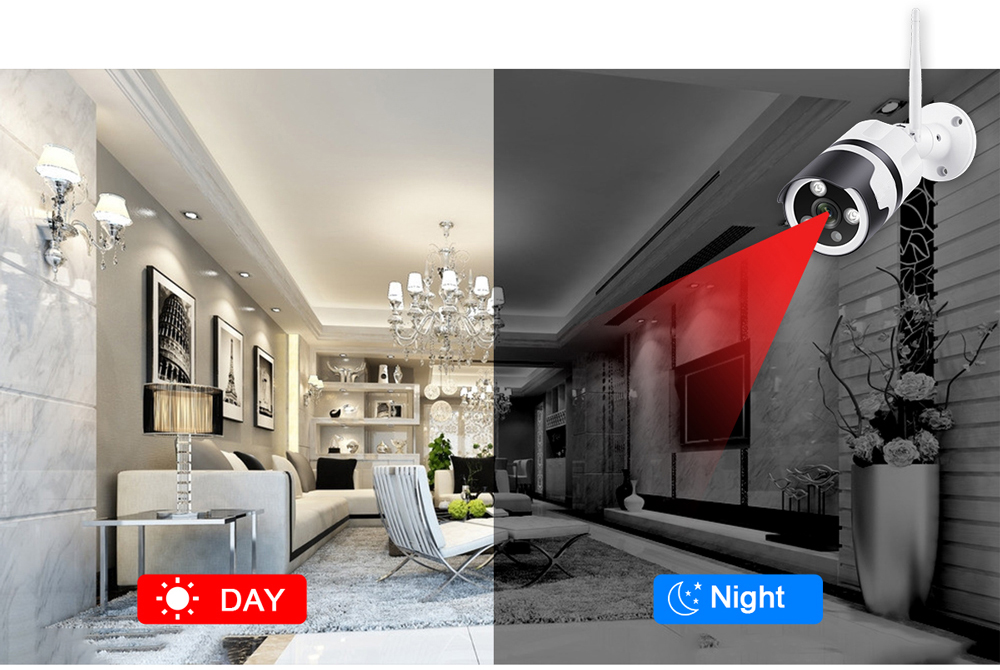
Elegant outline and easy installation.
Phone app : iCSee app mobile view
Support QR code login.
Support Plug n Play P2P
Camera Color : Black& white
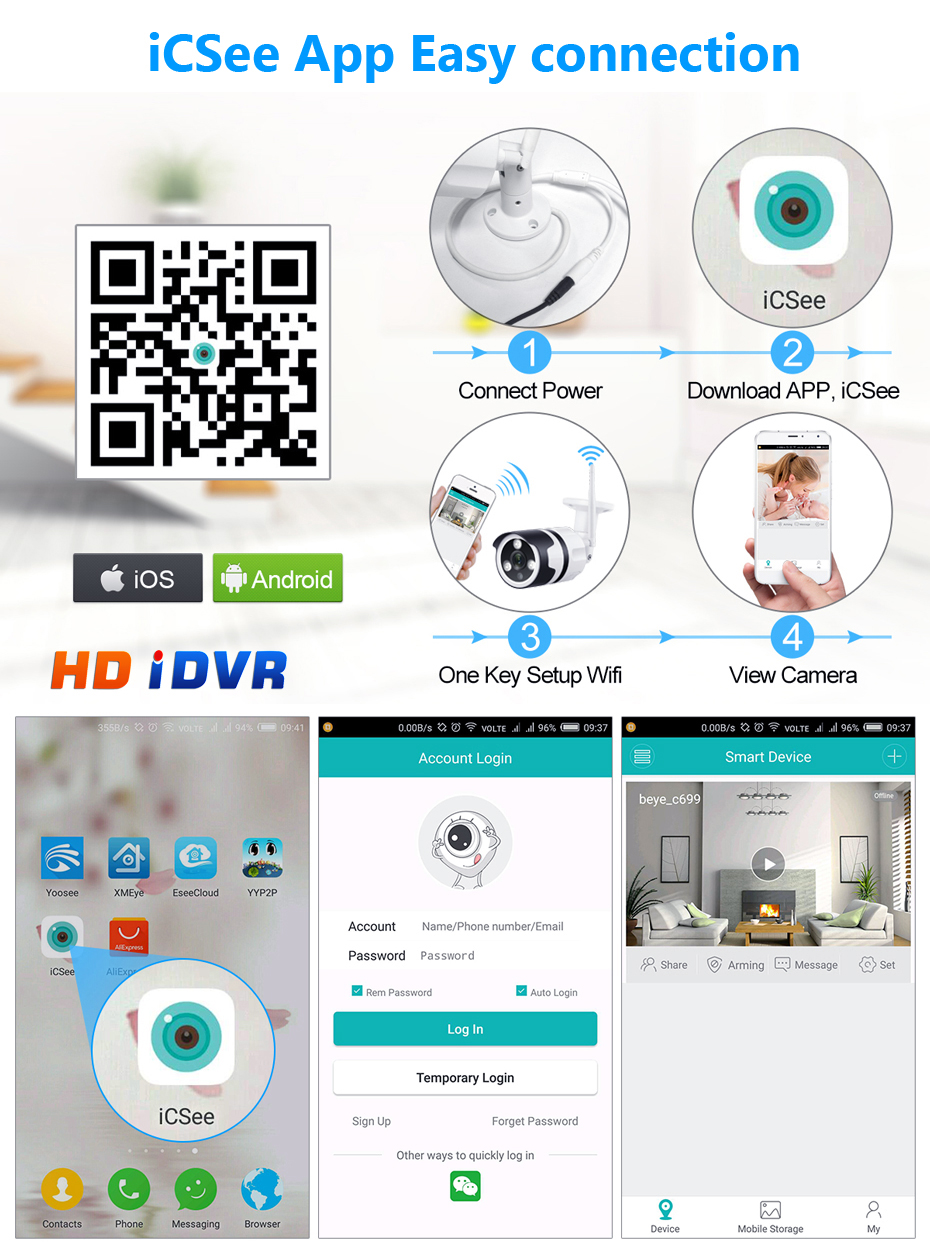
· Network
Wireless IEEE 802.11 b/g/n
Ethernet RJ45 Ethernet
· Storage
Micro SD card: Support up to 128G micro SD card
Recording mode: Alarm record, timing record,
Video playback: Support APP, IE browser, remote client play and download the video
· General specification
Power DC12V 1.5A
Operating environment: Environment -20℃~+60℃ (-4℉~+140℉),
Humidity 10%~90%, non-condensing
Shell material: Metal shell
Waterproof level: IP66
Reset button: Support

Important Notice :
1. To install the Micro SD card, need to open the camera, find the SD card slot on back of the camera board, contact us for instruction if you have any problem to fix it.
2. This camera does NOT support Website Interface such as IE, Chrome
3. This camera does NOT support cloud recording.
4. The recording time depends on the SD Card you install, check below recording time for reference:
8Gb : 1~2days 16Gb : 2~5days 32Gb :4-10days 64Gb:8-20days
FAQ:
Q1: How about the Network Function .does it support WiFi ?
A1: This camera can only work with 2.4GHz Wifi network, so please check your wifi network before placing order.
The WiFi distance depends on signal strength of your Wifi network.Please modify your wifi network name if it's very long or with some symbols,as it may cause the camera connection failure.
If your Wifi network is not 2.4GHz,Please connect the camera to your router through LAN cable.
A2: If you failed to use the smartlink to connect your camera to your WiFi.
Please try to connect your camera to your router through Lan cable,then set 'Network settings' - 'WiFi' . choose your WiFi network and input WiFi password ;
Q2: I need safety and also my families . Does it provide alarm for us ?
A1: This camera with motion detection function.It can Buzzer/pop alarm message/push email when detect motion action.
Q3: I care about Real time video review of the camera .is it HD and clear ?Is it useful at night ?
A1: You can review the live video through iPhone/Android mobile phones .
A2: The camera work day&night.The video is color in daytime,black&white at night.
A3: The camera support desk/wall/ceilling installation. You can reverse the image according your installation way. Video formwat support PAL and NTSC.
Q4: I hope I can record with this camera .Do I need a memory card ? how dose it work ?
A1: Before recording .You need insert a memory card.it support 64Gb MAX .
A2: The record need about 2Gb/day .it means you need a 64Gb memory card if you want to record for a month .And you it support circle recording
A3: It supports 3 record mode :Manual Recording/Alarm Recording/Scheduled Recording .
Manual Recording : the recording will start/stop according you turn on/off the record switch.
Alarm Recording : the recording will start once the alarm is triggered,and you can set record 1/2/3 minutes.
Scheduled Recording :you can set a time period that record.
A4: It record on SD mode .and auto circulate record is available . Every video file is 30 minutes max (about 250 Mb).
it support a memory card 64Gb MAX .Please format your memory card at your first time recording.
A5: The video record can playback directly on your mobile APP.
Q5: I don't want hacker view my camera .I need Safety. Will it work?
A1: The default password is 123.For your security,please modify your camera password as soon as you connect your camera to your network.
A2: If someone want to connect your camera but you don't want to give more permission to him.you can set a Guest Password . he can just view and talk through camera and can't set it .
Rich Alerts for Instant Motion Detection
Detect moving objects and trigger alerts when dangers occur. It will inform you in real time when invasion happens. Protect your home and business!
You can also create specific motion detecting zones to detect dangers in certain areas as you want, and adjust motion detection sensitivity for better experience.
Listen to what’s happening around
This Wi-Fi camera can pick up audio around and it will give you clear voice of what’s going on at the other side.
Improved IR Technology for Good Night Vision
With 36PCs LED lights and improved infrared radiation for 24-hour vigilance, this camera ensures a high quality night vision, up to 110 feet long distance in the dark.
Work with NVR for 24/7 Reliable Recording
If you have multiple Wi-Fi IP cameras or if you want 24/7 recording, a XMeye NVR is your best choice. The NVR works perfectly and efficiently with the cameras for round-the-clock monitoring and recording for your home & business security and surveillance.
Please download the XMeye App to your mobile phone. If you are IOS user, you can download it from Apple Store. If you are Android user, you can download it from Google store.
Before configuring the camera, you need to connect the camera to your router via RJ 45 cable. After configure the camera on XMeye via wired mode .
Then follow the below setting to enable the Wi-Fi.
Two way audio WiFi camera
This Wi-Fi camera can pick up audio around and it will give you clear voice of what’s going on at the other side. It also support two way audio, easy communication.
Work with NVR for 24/7 Reliable Recording
If you have multiple Wi-Fi IP cameras or if you want 24/7 recording, a XMeye NVR is your best choice. The NVR works perfectly and efficiently with the cameras for round-the-clock monitoring and recording for your home & business security and surveillance.
Please download the XMeye App to your mobile phone. If you are IOS user, you can download it from Apple Store. If you are Android user, you can download it from Google store.
Before configuring the camera, you need to connect the camera to your router via RJ 45 cable. After configure the camera on XMeye via wired mode .
Then follow the below setting to enable the Wi-Fi.
Contact:
Miss Lulu:
Mobile/ Wechat: +86 18818843626
Email/ Skype: lulu@hdidvr.com